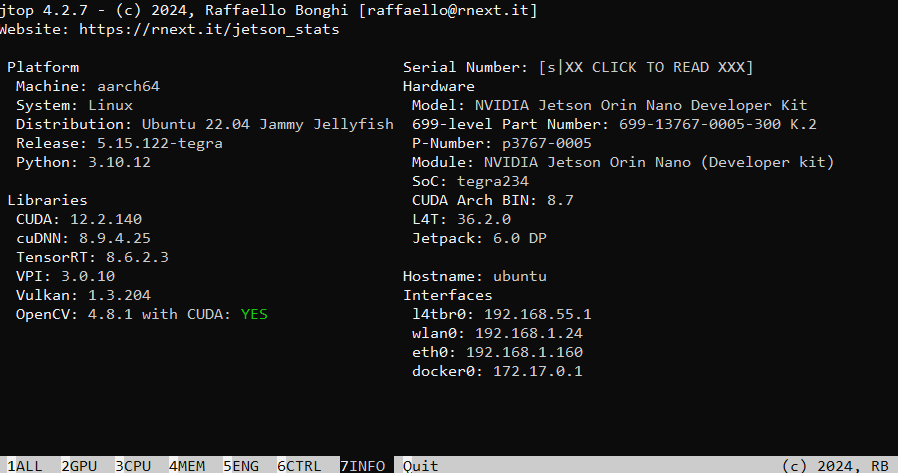Opencv with cuda support: Difference between revisions
Jump to navigation
Jump to search
Created page with "Install JTOP <pre>sudo apt install python3-pip</pre> After pip installs: <pre>sudo pip3 install -U jetson-stats</pre> Install jetson containers <pre> # install the container tools git clone https://github.com/dusty-nv/jetson-containers bash jetson-containers/install.sh </pre> Then staying in the home directory <pre> sudo ./jetson-containers/packages/opencv/opencv_install.sh https://nvidia.box.com/shared/static/ngp26xb9hb7dqbu6pbs7cs9flztmqwg0.gz OpenCV-4.8.1-aarch64.t..." |
No edit summary |
||
| Line 14: | Line 14: | ||
Then staying in the home directory | Then staying in the home directory | ||
<pre> | <pre> | ||
sudo ./jetson-containers/packages/opencv/opencv_install.sh | sudo ./jetson-containers/packages/opencv/opencv_install.sh ttps://nvidia.box.com/shared/static/uvqtun1sc0bq76egarc8wwuh6c23e76e.deb OpenCV-4.8.1-aarch64.tar.gz</pre> | ||
Run JTOP and you should see | Run JTOP and you should see | ||
Revision as of 17:11, 28 August 2024
Install JTOP
sudo apt install python3-pip
After pip installs:
sudo pip3 install -U jetson-stats
Install jetson containers
# install the container tools git clone https://github.com/dusty-nv/jetson-containers bash jetson-containers/install.sh
Then staying in the home directory
sudo ./jetson-containers/packages/opencv/opencv_install.sh ttps://nvidia.box.com/shared/static/uvqtun1sc0bq76egarc8wwuh6c23e76e.deb OpenCV-4.8.1-aarch64.tar.gz
Run JTOP and you should see